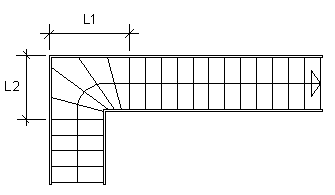
Select the stair parameters in a dialog box.
Width, Height of the stairs, Tread
The main dimensions of the stairs. Type the values in the text fields.
Total length of the vertical part
The length of the vertical part of the stairs displayed in the preview window. The program will calculate this dimension based on the Tread and Number of straight steps in vertical part parameters, and either the Vertical length of the corner or the Width of the landing (on the Corner tab) parameter.
Total length of the horizontal part
The length of the horizontal part of the stairs displayed in the preview window. The program will calculate this dimension based on the Tread and Number of straight steps in horizontal part parameters, and either the Horizontal length of the corner or the Length of the landing (on the Corner tab) parameter.
Riser
The program will calculate this dimension based on the Height of the stairs and Total number of steps parameters.
Steps
Type values for the Number of straight steps in vertical part and Number of straight steps in horizontal part parameters in the text fields. The program will calculate the value of the Total number of steps parameters.
Refresh
Update the changes in the parameters in the preview window.
View 3D
Switch the 3D model of the stairs into the preview window.
On the Corners tab, you can select either steps or landing for the corner of the stairs.
Steps in the corner
Type the step dimensions, the Horizontal length of the corner and the Vertical length of the corner, as well as the parameter Number of corner steps.
L1 = Horizontal length of the corner
L2 = Vertical length of the corner
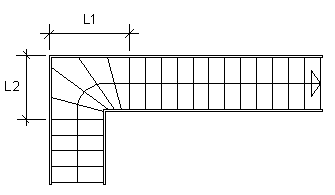
Landing in the corner
Type the following dimensions for the landing: Length of landing, Height of landing and Width of landing.
A = Length of the landing
B = Width of the landing
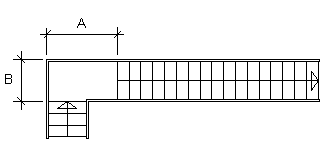
On the Library tab, you can save the selected set of parameters in the stair library, from which you can later add the stairs without needing to redefine the parameters.
Load
Select the label of a staircase saved in the staircase library from the list and click the Load button.
Save
Save the parameters of the selected staircase. Type the label of the staircase in the Save field or select an existing label from the list. Click the Save button.
Delete
Delete a staircase from the staircase library. Select the label of a staircase from the list and click the Delete button.
| Converted from CHM to HTML with chm2web Pro 2.85 (unicode) |