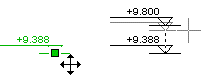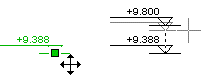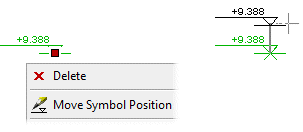Move a Height Mark
You can a height macro added to an elevation, section or
perspective view drawing so that the height value is either changed
or not.
Move from the grip point - height value changes
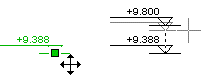
- Select the height mark.
- Select the grip point.
- Select the new location.
Move with the Move Symbol Position function - height value is
not changed
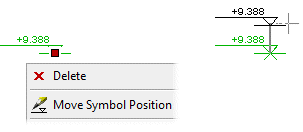
- Select the height mark.
- Right-click to open the context-sensitive menu and select
 Move Symbol Position.
Move Symbol Position.
- Select the new location.
You can restore the mark to its original location as
follows:
- Select the height mark.
- Right-click to open the context-sensitive menu and select
Reset Symbol Position.
 Height
Data
Height
Data