You can use this function to remove a siding material from above an opening when you are adding or editing the opening.
The function is selected as a default when adding a door or window to a wall whose exterior siding material is different in the bottom and top sections, for example brick at the bottom and horizontal or vertical boards at the top. When you add the opening to the wall, the function will remove the siding material from above the opening and replace it with the siding material used in the top section of the wall.
In figure (A) below, the function was not used when adding the window. In figure (B), the function was used, and the material above the window has been replaced with the siding material used in the top section of the wall.
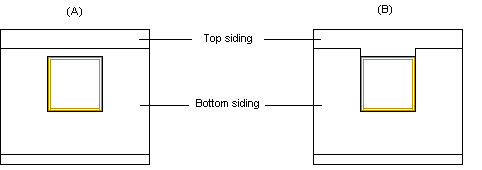
![]() Auxiliary Opening
Functions
Auxiliary Opening
Functions
![]() Add a Window
Add a Window
![]() Add a Door
Add a Door
| Converted from CHM to HTML with chm2web Pro 2.85 (unicode) |