With this function, rounding is added to the intersection point of two lines or their extensions. The lines to be rounded are polylines that have been modeled on the same layer, but they do not have to intersect. Desired line properties can be selected for the section of the lines to be rounded, if necessary.
The rounding radius is typed in a text box before selecting the lines to be rounded.
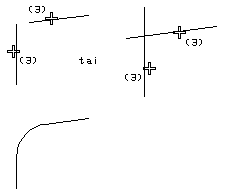
| Converted from CHM to HTML with chm2web Pro 2.85 (unicode) |