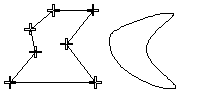
A closed curve is created with an open spline curve.
The open spline curve has the same start and end point. The
tangents of the start and end points must be parallel.
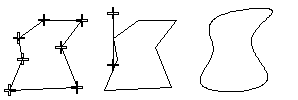
With this function, a closed spline curve is added. When a curve is added, its line properties are defined. A minimum of three points are selected for a closed spline curve. It is recommended that a closed spline curve be used only when the curve is managed such that only part of the curve is used. Rather, a closed curve can be created as an open spline curve. In this case, the tangents of the start point and end point of an open spline curve are set parallel.
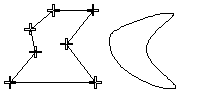
A closed curve is created with an open spline curve.
The open spline curve has the same start and end point. The
tangents of the start and end points must be parallel.
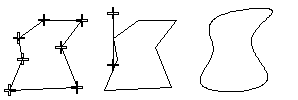
| Converted from CHM to HTML with chm2web Pro 2.85 (unicode) |