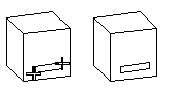
Before selecting the points, the cursor is set parallel to the
plane.
If only two points of a line are selected from the surface, the
result is a rectangle.
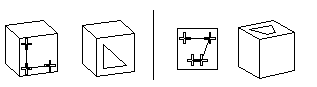
With this function, a closed polyline is added. When adding a line, its line properties are defined. Line point specification is stopped with the Confirm function. In this case, a line is modeled from the last selected point of a line to the start point of the closed polyline. If only two line points are selected, a rectangle is modeled.
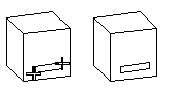
Before selecting the points, the cursor is set parallel to the
plane.
If only two points of a line are selected from the surface, the
result is a rectangle.
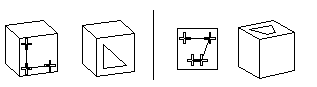
| Converted from CHM to HTML with chm2web Pro 2.85 (unicode) |