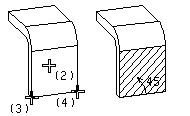
The default angle for hatch type is 45 degrees. The rotation angle has been altered to 45 degrees (45+45) and 90 degrees (45+90).
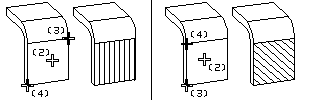
With this function, a hatch is added to a planar surface. Hatch properties are defined for a hatch: hatch distance, angle, pen width, modeling layer and color. When adding a hatch, the planar surface to be hatched and a point of origin are defined for the hatch. The point of origin defines the starting point of the hatch. The direction of the hatch is defined by a point selected on the x axis. The hatch will be positioned on the planar surface at a 1:1 scale.
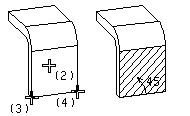
The default angle for hatch type is 45 degrees. The rotation angle has been altered to 45 degrees (45+45) and 90 degrees (45+90).
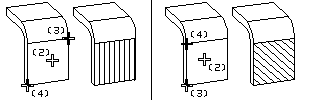
| Converted from CHM to HTML with chm2web Pro 2.85 (unicode) |