Precision defines the tolerance of the dimension, which is
further affected by the drawing's resolution. Change the precision
with the function ![]() Select precision. Define the
precision by entering the base unit of the dimension in a text box.
For example, when you want to present the dimension with one
decimal, type 0.1 in the text box.
Select precision. Define the
precision by entering the base unit of the dimension in a text box.
For example, when you want to present the dimension with one
decimal, type 0.1 in the text box.
The last selected dimension precision is always the valid precision.
Resolution value 0.1 is used in the model. The effect of precision on the tolerance of the dimension:
| Precision | 1 | 0.1 | 0.01 |
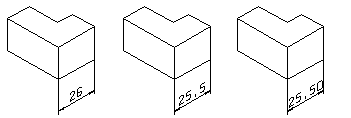 |
|||
| Converted from CHM to HTML with chm2web Pro 2.85 (unicode) |