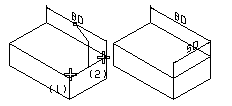 (1) Start point of the text.
(1) Start point of the text.(2) End point of the text.
After selecting the start and end points of a text, the location of the text is selected. The methods for positioning a text are following:
When a text is placed with the search function X with respect to a reference text, the reference text is selected as the location with the cursor, and the X key is pressed.
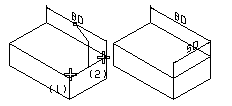 (1) Start point of the text.
(1) Start point of the text.
(2) End point of the text.
When a text is placed at a fixed distance from the reference text, the cursor is released from the direction of the level with a ruler function and the reference text is selected from above or below it. The new text will be located 2.85 * above or below the reference text.
In the following example, the location of a text is selected above/below the reference text.
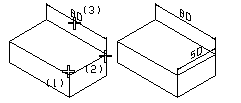 Selecting the location point from below
the reference text.
Selecting the location point from below
the reference text.
(1) Start point of the text.
(2) End point of the text.
(3) Selecting the location of the text from below the reference
text.
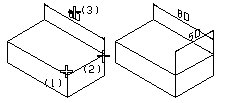 Selecting the location point from above
the reference text.
Selecting the location point from above
the reference text.
(1) Start point of the text.
(2) End point of the text.
(3) Selecting the location of the text from above the reference
text.
| Converted from CHM to HTML with chm2web Pro 2.85 (unicode) |