The database shows the following information on the keynotes:
-
Type – Keynote type When adding a keynote to a drawing, you can choose whether the type is shown in the keynote symbol or not. If the field has a question mark (?), you can select the keynote type from a list when adding a keynote to a drawing. The types in the list are collected from the general keynote database, KEYNOTES.
-
Keynote label – The keynote label that is displayed in the symbol added to the drawing.
-
Description 1, 2, 3 – Keynote description texts can be divided into three text fields. The maximum length of a description text in one field is 255 characters. Consequently, the maximum length of a description text is 3 × 255 characters. After adding the keynotes, you can collect the description text in the table added to the drawing.
- Import more keynotes into the database from the nso_notes.csv
file in the project folder by clicking the Import button in
the database view. The CSV file contains the label and description
text of each keynote on separate rows. You can create the file with
the Microsoft Excel application, for example. When saving the file,
select CSV as the file type. When opened in a word processor, the
file may look like this, for example:
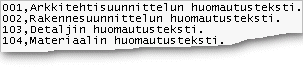
The keynote labels and description texts are separated with a comma.
When you click the Import button, the program asks whether you want to import the description texts. Select Yes. Each keynote is added to a separate row in the database. The program automatically adds a question mark (?) in the Type field. You can select the keynote type from a list when adding a keynote to a drawing. If the description text in the CSV file is longer than 255 characters, the description text continues on the subsequent pages of the database view.
- Add items to the database by selecting one of the following
functions from the menu bar of the database view:
- Edit > Copy Row
- Edit > Add Row Before
- Edit > Add Row After
Edit the fields of the rows.