Adding the Radius Constraint in a Drawing
This function can be used to set radius values for arcs,
circles, and ellipses.
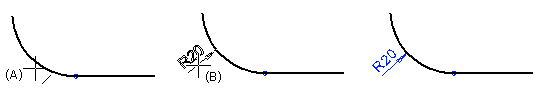
- Select
 Constraints >
Constraints >  Radius.
Radius.
- Do one of the following:
- Select an arc or circle (A).
- Add a radius dimension to the axis of an ellipse by selecting a
line either near the main axis of the ellipse or near the second
axis, depending on to which axis you want to add the radius
dimension.
- Select a location for the radius dimension (B).
 Radius dimensions of the main axis (A1) and
the second axis (A2) of the ellipse.
Radius dimensions of the main axis (A1) and
the second axis (A2) of the ellipse.
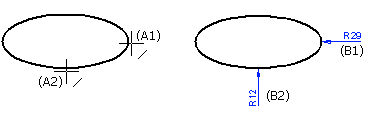
 Note
Note
- The program adds the dimension constraints on the layer 92
Dimension Constraints by default.
 Constraint Value
Constraint Value
 Editing a
Constraint
Editing a
Constraint
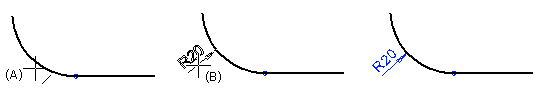
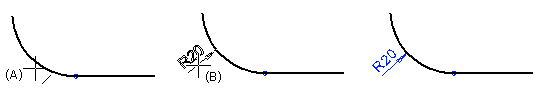
![]() Radius dimensions of the main axis (A1) and
the second axis (A2) of the ellipse.
Radius dimensions of the main axis (A1) and
the second axis (A2) of the ellipse.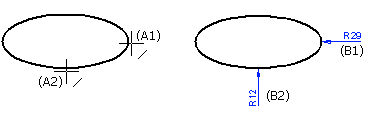
![]() Constraint Value
Constraint Value![]() Editing a
Constraint
Editing a
Constraint