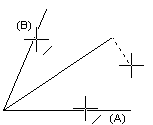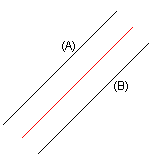Locking Cursor to Mid Angle
Locking Cursor to Mid Angle
You can set a ruler in the direction of the middle of two lines.
You can select this ruler also during the drawing of line to have
the ruler pass through the point you clicked last.
- Position the ruler by clicking a reference point through which
the ruler passes.
- After this, select two reference lines. The ruler direction is
defined by the midpoint of the selected lines.
- After you have set the ruler, click the first and second point
of the line. After you have clicked the second point, the ruler is
automatically switched off.
Instead of selecting the position of the ruler, you can click
the middle mouse button. In this case the ruler is set to move as
the mid angle of the clicked reference lines. If you set the ruler
in the middle of drawing a line, the ruler is automatically set to
pass through the last clicked point. The ruler will remain active
only until the next point is clicked.
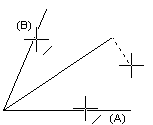
- Select Lock cursor to mid angle.
- If you select the ruler function before drawing the line, do
one of the following:
- Click a position for the ruler. It is a point through which the
ruler passes.
- Accept as the position of the ruler the start point and end
point of the intersection point by selecting Confirm.
- Select the start line (A).
- Select the end line (B).
 Note
Note
- If the lines of the mid angle are parallel, and you have
accepted the position using the Confirm the line is drawn
between parallel lines.
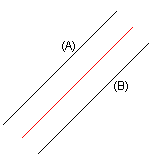
 Ruler
Functions
Ruler
Functions