The cursor can be set to move along a tangent ruler of two arcs. The ruler can be set as active during drawing.
The tangent is set according to the selected arcs. The position of the ruler is affected by the side from which the arc is clicked. There are four ways of setting a ruler tangent to two circles.
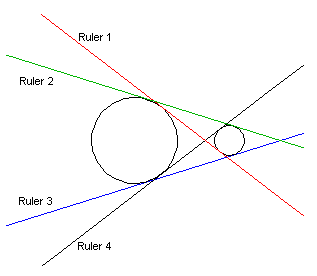
After you have set the ruler, click the first and second point of the line. After you have clicked the second point, the ruler is automatically switched off.
| Converted from CHM to HTML with chm2web Pro 2.85 (unicode) |