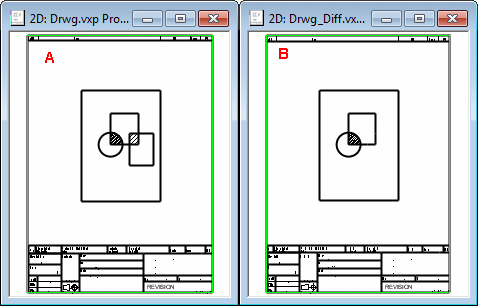
You can visually compare changes that have been made to drawings.
When you wish to find out how the drawing A differs from the drawing B (what has been added to the drawing A or what has been removed from it compared to the drawing B), do as follows:
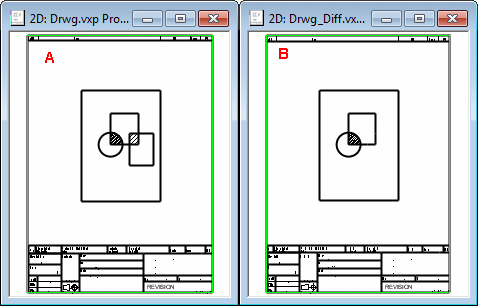
 Select a Location checkbox.
Select a Location checkbox.
The drawing B is read as a reference drawing to the same window with the drawing A.
Both the drawing A and the reference drawing B are overlapped if they have been set at the origin point of the drawing window.
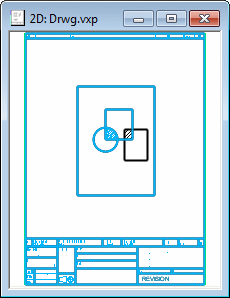
 Show Drawing Differences.
Show Drawing Differences.If the drawing A and the reference drawing B differ, the discrepancies are indicated in different colors.
The differences in the documents are indicated with the following colors:
For example:
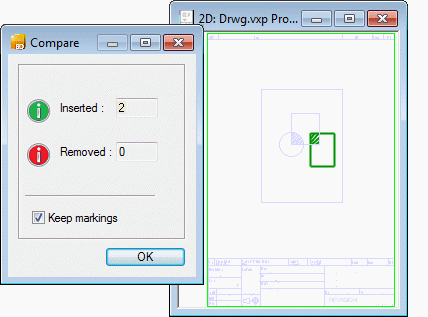
| Converted from CHM to HTML with chm2web Pro 2.85 (unicode) |