Select a reference drawing of the drawing for editing. The program opens the reference drawing into a separate drawing window for editing.
You can add, delete or edit elements of the reference drawing. Save the changes and close the drawing window. To display the changes in the drawing, refresh the reference drawing.
Edit the reference drawing.
Edit the reference in the Drawing tree.
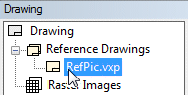
| Converted from CHM to HTML with chm2web Pro 2.85 (unicode) |