Cutting a Reference Drawing
Cut the desired area in the reference drawing visible. Cutting
off the area works also for the rasters.
You can select an area by selecting rectangular shaped area or
several corner points. When you have selected the area, you can
select the visible side of the area: either inner or outer
side.
The program will add a line which the reference drawing will be
cut in the drawing. The line will be saved with the drawing. The
cutting feature will be stored in the drawing until you delete
either the reference drawing or the cutting line.
- Do either of the following:
- Select an area either of the following:
- Select a rectangular shaped area by clicking the left lower
corner and right upper corner. Select Confirm.
- Click corner points of the area, and select
Confirm.
- Select either of the following:
- Inner side - The section inside the area will remain
visible in the drawing.
- Outer side - The section outside the area will remain
visible in the drawing.
 Note
Note
 Editing Keywords
Editing Keywords
 Drawing - Open
Drawing - Open  Reference
Drawings and select the drawing. Select the context-sensitive
Limit.
Reference
Drawings and select the drawing. Select the context-sensitive
Limit.
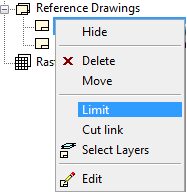
 Limit, and select the reference
drawing.
Limit, and select the reference
drawing.