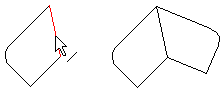Mirror
Mirror the selected line around the symmetry line. The line is
copied in mirroring.
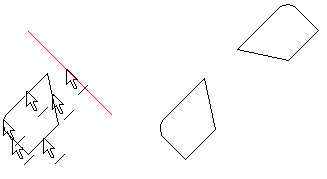
- Select Line Trimming>
 Mirror.
Mirror.
- Select a method of clicking a symmetry line.
 Selection Method of
a Symmetry Line
Selection Method of
a Symmetry Line
- Select the symmetry line.
- Select the line to be mirrored.
 Select one or more lines, and then select
the Mirror function from the context-sensitive menu.
Select one or more lines, and then select
the Mirror function from the context-sensitive menu.
Select all lines in the polyline except the line you will select as
the symmetry line. If you select the line you are going to mirror
as the the symmetry line, the program will not mirror the line in
question.
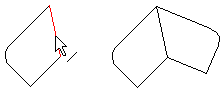
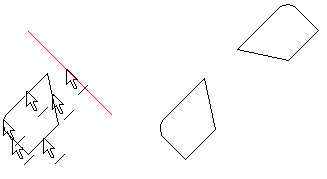
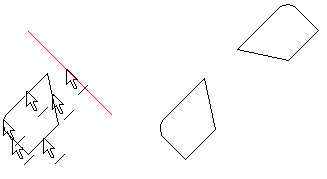
![]() Select one or more lines, and then select
the Mirror function from the context-sensitive menu.
Select one or more lines, and then select
the Mirror function from the context-sensitive menu.