With this function, an arc/circle is added by selecting the line on which the center point is positioned and the line touching the arc. Enter the circle/arc radius.
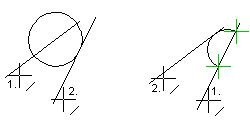
![]() Auxiliary Circle
Adding Functions
Auxiliary Circle
Adding Functions
| Converted from CHM to HTML with chm2web Pro 2.85 (unicode) |