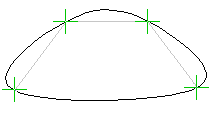
Add a closed spline. When adding a line, you can use an auxiliary function to mirror a line being drawn automatically. You can use ruler functions, when clicking points of a line.
Click curve points, minimum 4 points and maximum 20 points. Accept selected curve points by selecting Confirm, and the line is drawn from the last clicked point to the start point of a curve.
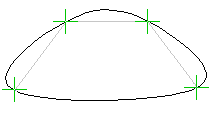
![]() You can click a diagonal by clicking two
points, if the points will not be at the same horizontal or
vertical axis.
You can click a diagonal by clicking two
points, if the points will not be at the same horizontal or
vertical axis.
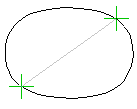
![]() Line
Properties
Line
Properties
![]() Automatic Mirroring of a
Line
Automatic Mirroring of a
Line
![]() Ruler Functions
Ruler Functions
| Converted from CHM to HTML with chm2web Pro 2.85 (unicode) |