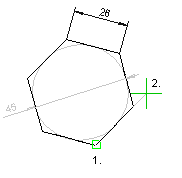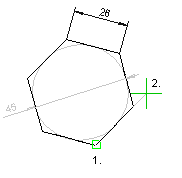Regular Polygon
Use this function to add a regular polygon. The number of sides
and the length of a side or the diameter determine the shape of the
polygon.
You can automatically add geometric
constraints to the polygon. Before clicking a corner point, you can
define the line properties. The corner point and the direction of
the polygon's side determine the direction of the polygon.
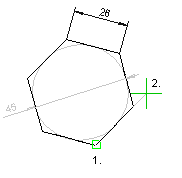
- Select Line>
 N-gon.
N-gon.
- Define the polygon data in the dialog box:
- Enter the number of sides.
- Enter the length of the side or diameter.
- Geometric constraints will be automatically
added to the polygon if the Automatic constraints checkbox
is selected. The constraints will be added only, if 2D Constraint
Manager is enabled.
- Confirm the data.
- Select the line properties.
- Click the corner point (1).
- Click the direction of the side (2). This point will determine
the direction of the polygon.
 Line
Properties
Line
Properties