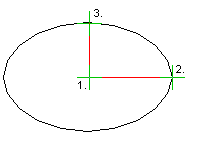
Use this function to add an open ellipse by clicking a center point and two radius points in the direction of the main axes. You can select the line properties for an ellipse. When adding an ellipse you can select auxiliary functions, which you use to draw an ellipse in relation to certain line elements.
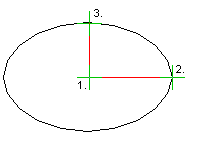
![]() Line
Properties
Line
Properties
![]() Auxiliary Circle Adding
Functions
Auxiliary Circle Adding
Functions
| Converted from CHM to HTML with chm2web Pro 2.85 (unicode) |