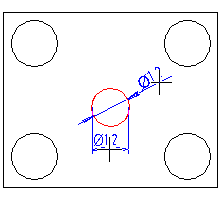
This function can be used to dimension the diameter of a circle or an arc in a parallel projection. You can change the dimension properties before selecting the element to be dimensioned.
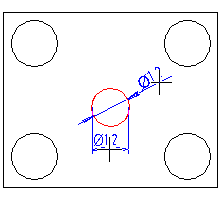
Dimension a diameter as follows:
You can also dimension a diameter by selecting
the ![]() Dimensions function.
Dimensions function.
![]() In a section view you can dimension the diameter to the
center line by selecting the Dimensions function, if you
select the
In a section view you can dimension the diameter to the
center line by selecting the Dimensions function, if you
select the ![]() Diameter dimensioning function from
the additional menu.
Diameter dimensioning function from
the additional menu.
![]() In the projection of the model drawing you
can dimension the diameter of a cylinder face by selecting the
Dimensions function. Select the cylinder face in the
projection between the silhouette lines.
In the projection of the model drawing you
can dimension the diameter of a cylinder face by selecting the
Dimensions function. Select the cylinder face in the
projection between the silhouette lines.
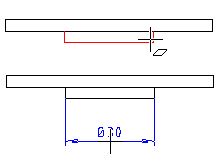
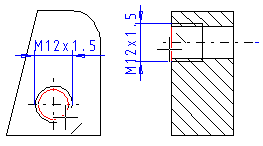
![]() Dimension
Properties
Dimension
Properties
![]() Selecting Additional Dimension
Properties
Selecting Additional Dimension
Properties
![]() Defing Properties after
Adding
Defing Properties after
Adding
![]() Prefix To Dimension
Figure
Prefix To Dimension
Figure
![]() Dimensioning a Diameter in a
Section View
Dimensioning a Diameter in a
Section View
| Converted from CHM to HTML with chm2web Pro 2.85 (unicode) |