Baseline Dimensioning
Select the start and end point and the position of the first
dimension by clicking on the projection. After this, you need only
select the end points for the following dimensions. Dimensions are
automatically placed at equal distances from each other.
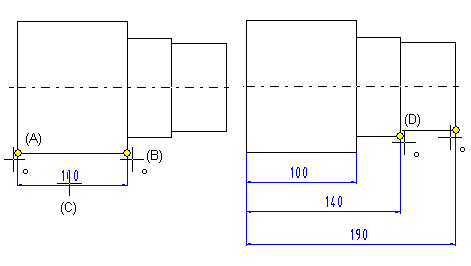
Perform stacked linear dimensioning as follows:
- Select Dimensions>
 Baseline.
Baseline.
- Select the dimension properties.
- Select the start point (A) for the dimension.
- Select the end point (B) for the dimension.
- Select the position of the dimension (C).
- Do one of the following:
- Continue baseline dimensioning by clicking another end point
(D).
- Accept the dimensioning by clicking with the middle mouse
button.
 Note
Note
- You can select
 Parallel to Line Direction or
Parallel to Line Direction or  Perpendicular to Line Direction as the dimensioning
direction when adding the first dimension. Other dimensions are
added in the same direction. If the direction of the line defining
the dimensioning direction changes after the dimensions have been
added, the direction of the dimension does not change, however. The
dimension retains its original direction.
Perpendicular to Line Direction as the dimensioning
direction when adding the first dimension. Other dimensions are
added in the same direction. If the direction of the line defining
the dimensioning direction changes after the dimensions have been
added, the direction of the dimension does not change, however. The
dimension retains its original direction.
- If you want to move several parallel dimensions at once, select
the dimensions and select the Move function from the
context-sensitive menu.
 Dimension
Properties
Dimension
Properties
 Selecting Additional Dimension
Properties
Selecting Additional Dimension
Properties
 Defining Properties after Adding the
Dimension
Defining Properties after Adding the
Dimension
 Auxiliary Dimensioning
Functions
Auxiliary Dimensioning
Functions
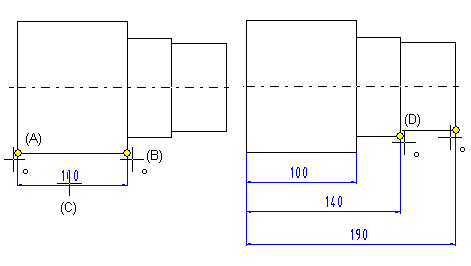
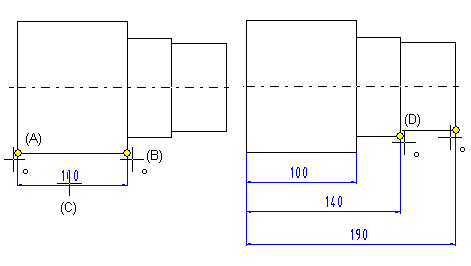
![]() Dimension
Properties
Dimension
Properties![]() Selecting Additional Dimension
Properties
Selecting Additional Dimension
Properties![]() Defining Properties after Adding the
Dimension
Defining Properties after Adding the
Dimension![]() Auxiliary Dimensioning
Functions
Auxiliary Dimensioning
Functions