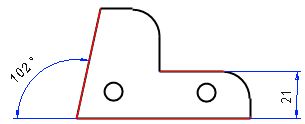
Dimension the angle of two line elements in the parallel projection. When dimension the angle, you can select the auxiliary function, parallel angle dimensioning.
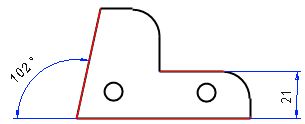
Dimension the angle between center points in the parallel projection. Click points in the order.
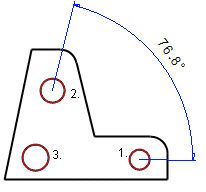
Dimension an angle as follows:
You can also dimension the angle using the
![]() Dimensions function by selecting two lines,
which directions differ each other.
Dimensions function by selecting two lines,
which directions differ each other.
![]() Dimension
Properties
Dimension
Properties
![]() Selecting Additional Dimension
Properties
Selecting Additional Dimension
Properties
![]() Defining Properties after
Adding
Defining Properties after
Adding
![]() Auxiliary Dimensioning
Functions
Auxiliary Dimensioning
Functions
![]() Dimensioning a Parallel
Angle
Dimensioning a Parallel
Angle
| Converted from CHM to HTML with chm2web Pro 2.85 (unicode) |