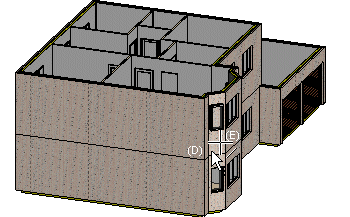Copy a third window
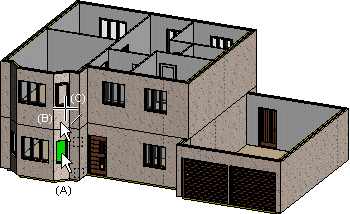
- Select the window (A) on the 1st floor.
- Right-click and select
 Copy.
Copy. - Select the wall (B) on the 2nd floor on which the window is to be copied.
- Click the location of the window (C) approximately as shown in the figure. The window may be placed partially outside the wall.
- Select Confirm.
- Press Shift + left mouse button, and rotate the model.
- Select the wall (D) on the 2nd floor on which the window is to be copied.
- Click the location of the window (E) approximately as shown in the figure.
- Quit by pressing the Esc key.